Lightboxes
Lightboxes are the best friend of any image search, and we have created a series of workflows that will help you to find and harvest the best images to fit your projects and briefs.
We’ve put together a guide to help you get the most out of our lightbox features.
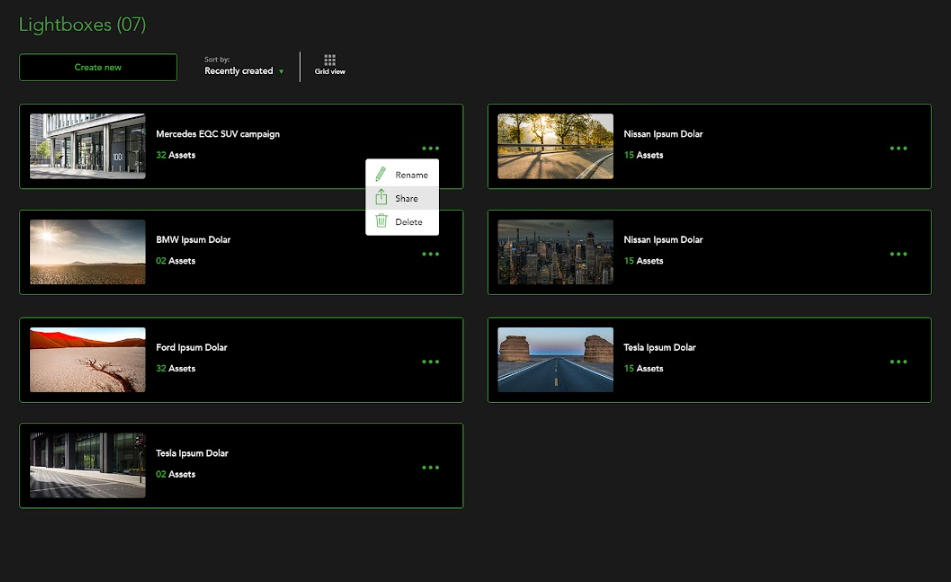
How To Use Our Lightboxes.
1 . Click on the lightbox Icon in the top info bar of the website, and a drop down menu will present itself with your stored lightboxes.
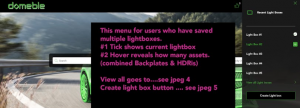
2. If you are creating your first lightboc, you will be prompted to enter a name for your new lightbox and this will then populate your lightbox directory.
3. Once you select view all lightboxes it will show you your lightboxes with a thumbnail that represents the first image within each lightbox as a visual reference
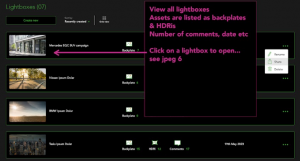
4. After selecting your desired lightbox you will then be shown all the images within the given lightbox. The images can be viewed both as native aspect ratio or as a linear grid. From within the lightbox you will be able to share, move, delete, or add to your cart for purchase or download.
The Power of Collaborative Lightbox Workflows.
Once you have worked on your lightbox, sharing is easy, simply select the required images, or the complete lightbox and via the share icon, your lightbox will be emailed to your chosen recipients via email, or you can copy and send a link.
We discovered whilst working on an internal project that it would be great if multiple users could all add to the same live search, and so we built the feature and we’re delighted to bring the feature to you. It couldn’t be easier to do, simply follow the same process of sharing a lightbox or selected images described above, and select the collaborate option. From here you will be prompted to enter the email addresses of your colleagues you wish to collaborate with and they will all receive an email invite to become collaborative participants, and you and your team can all enter your own selection of images to the lightbox.
This is a great way work on urgent client briefs that require a quick turnaround, and we know from experience that agencies love this feature, and we hope you do to.
Hit The Like Icon.
Using the like button on an image that catches your eye is a great way to add it to a generic lightbox and revisit later when you want to refine your search options. Sometimes that gut feeling for an image or 360° HDRI map when you first see it, happens for a reason, and we find it a great way to explore quick and random searches when time is of the essence.

Give it a try, and get more out of your image research.
What is Domeble
Domeble specialises in providing the highest resolution CGI backplates and matched 360° HDRI maps, as well as 360° Super-res VR assets for automotive visualisation, advertising, and immersive tech worlds in addition to bespoke immersive scene services.
![]()







